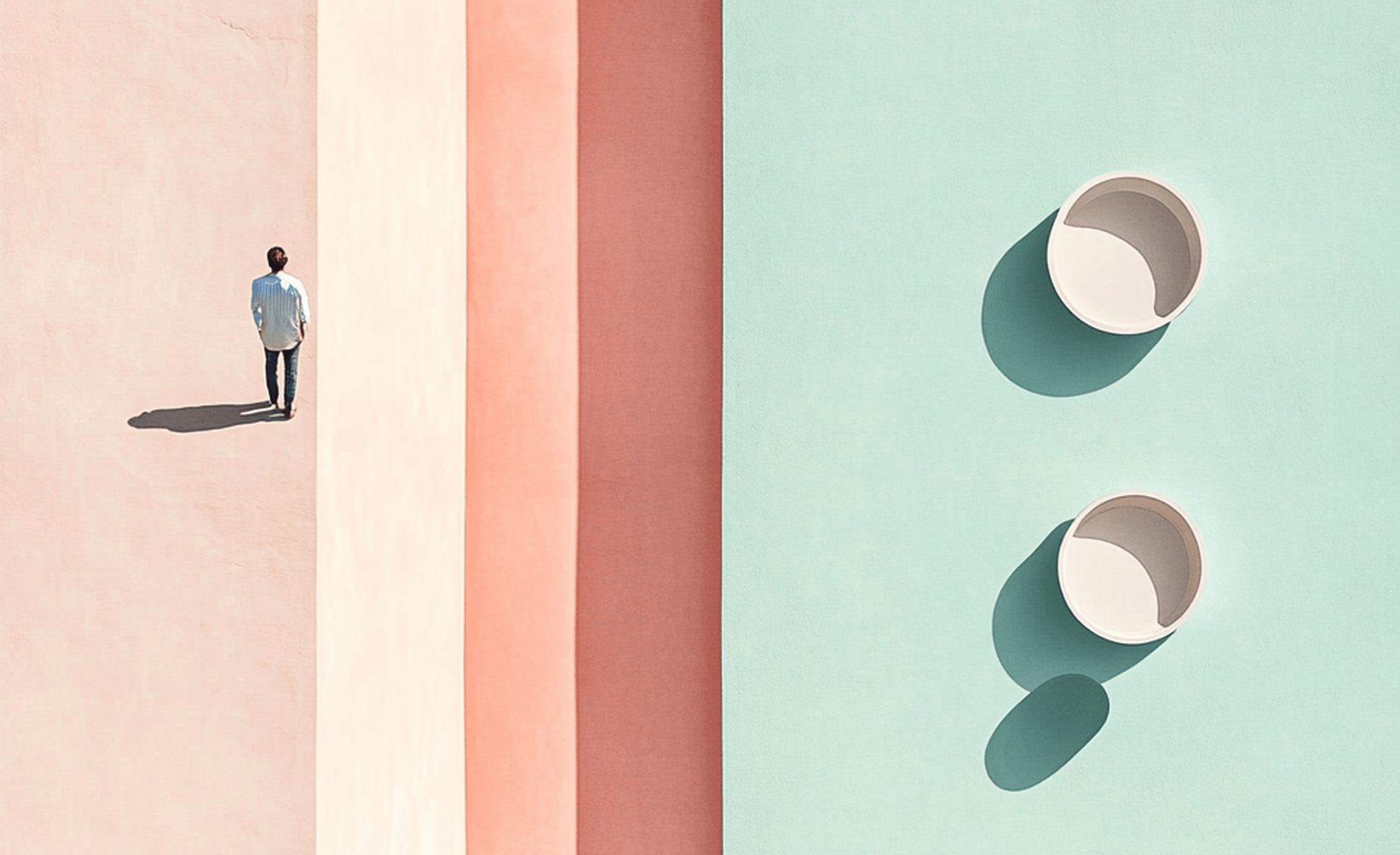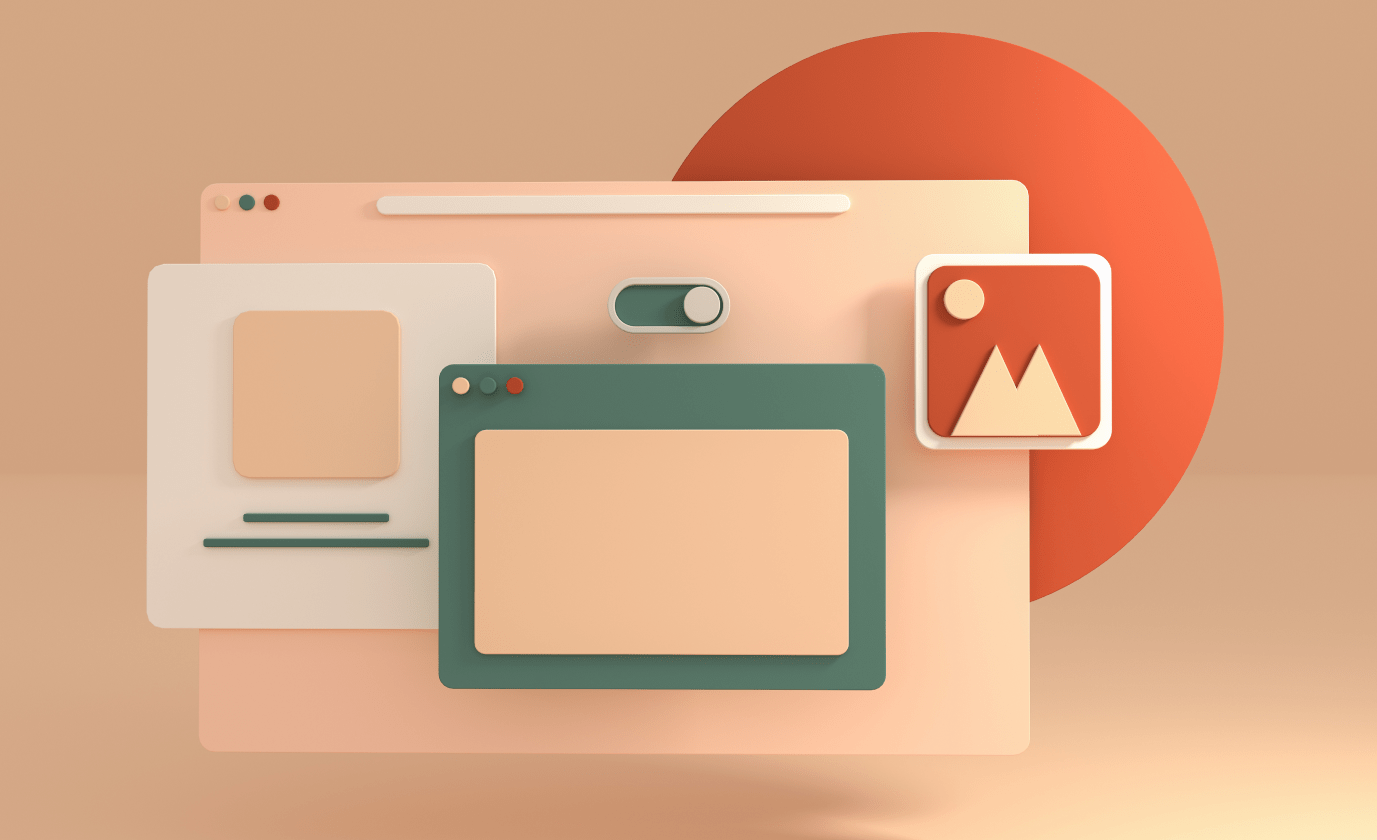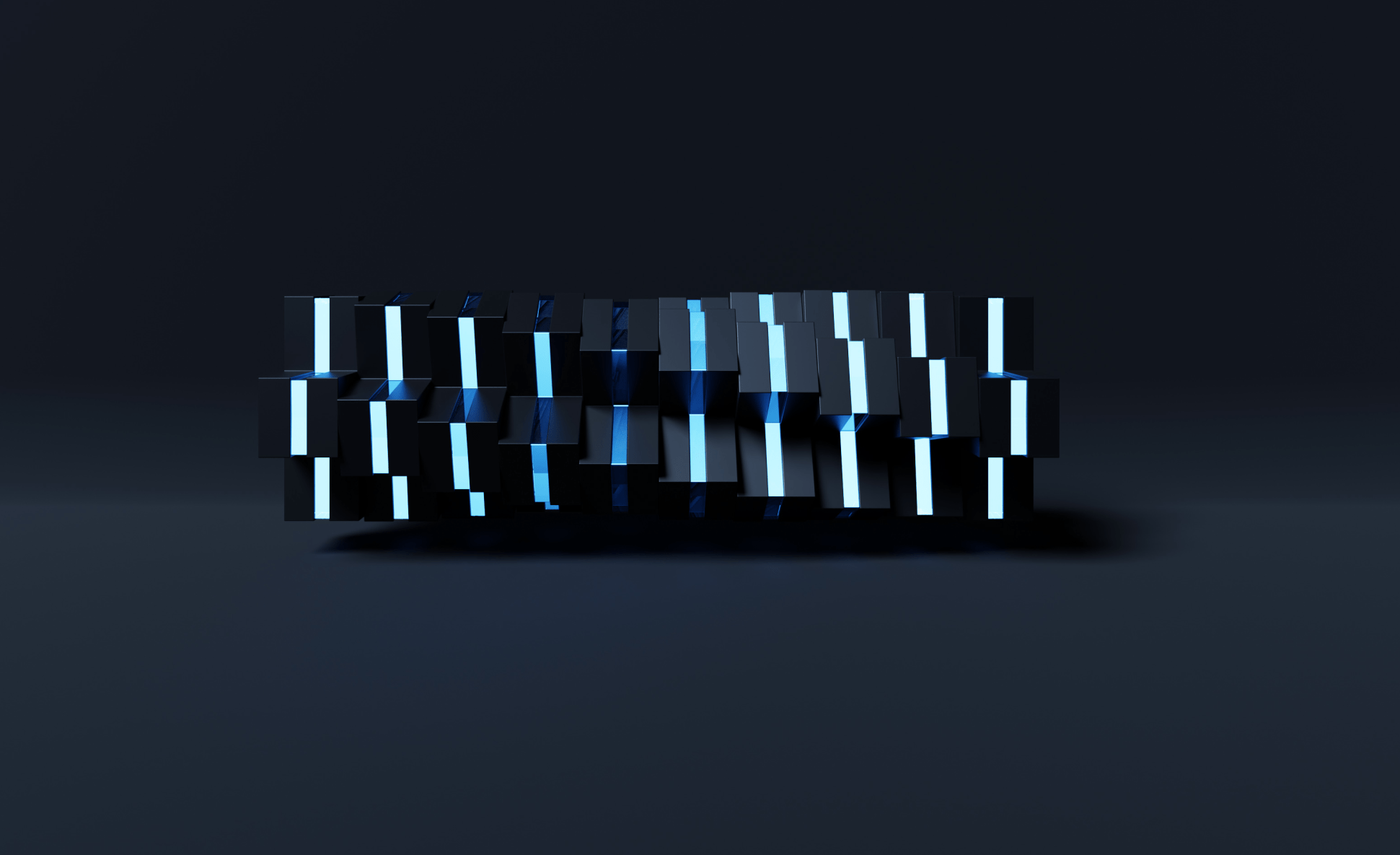What Are the Differences Between UX and UI?
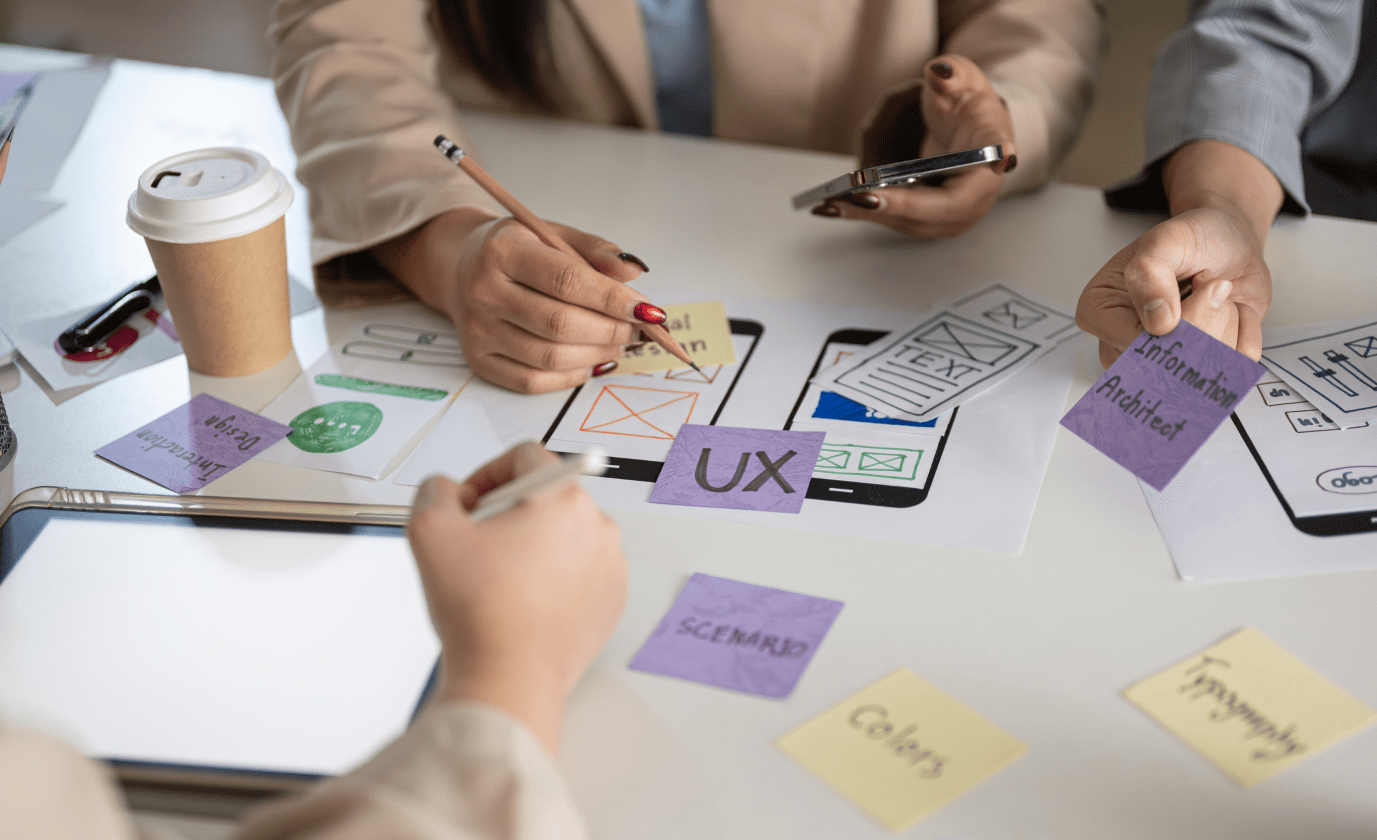
- UX and UI: The Two Powerful Sides of Design
- Differences Between UX and UI Design
- Focus
- Scope
- Key Responsibilities
- Purpose
- Innovative Vision in UX/UI Design with VOYA!
When users interact with a website or application, they expect a well-organized interface that provides a fast and seamless experience. A successful digital product should not only attract attention with its visuals but also stand out with its ease of use. UX and UI design are key components that shape this process. Although these terms are often used together, they have distinct characteristics. In this article, we explore the fundamental differences between the two concepts and how they contribute to user experience.
UX and UI: The Two Powerful Sides of Design
UI, short for "user interface," refers to the visual aspects of a design, including the external appearance of a website or application. UI consists of elements such as screens, buttons, icons, and other visual components that users interact with. A well-structured UI ensures that users can easily find what they are looking for without difficulty, encouraging them to stay longer on a website or app.
On the other hand, UX, which stands for "user experience," focuses on aspects beyond the interface, such as usability, speed, technological efficiency, and overall functionality. Both UI and UX design play essential roles in the product development process.
Although these two concepts are often mentioned together, they differ significantly. For example, you may have a visually appealing food delivery app with intuitive navigation (linked to UI). However, if pages load slowly, the ordering process is complicated, finding favorite restaurants is difficult, or payment issues arise, the user experience (UX) will be unsatisfactory.
Differences Between UX and UI Design
To achieve a successful design, UX and UI must work together as a unified whole. Below is a comparative look at their key characteristics:
| UX Design | UI Design |
| Interaction designer focuses on the user's holistic experience. | Visual designer focuses on the user's specific visual touchpoints. |
| Deals with strategy, structure and interaction design. | Chooses colors and typography. Deals with the superficial aspects of design. |
| Examines the user's journey and designs information architecture. | Plans visual aesthetics. Involves designing the tangible elements of the experience. |
| Specializes in prototypes, user journey maps, and research. | Specializes in mockups, graphics and layouts. |
| Includes the user's environment, mood, and context. | Becomes more tangible with users directly interacting with the user interface. |
We can examine the fundamental differences between these two concepts, which diverge in terms of roles and responsibilities, under separate headings.
Focus
- UX Design: Focuses on the overall experience a user has with a product. The goal is to design functional, accessible, and enjoyable products.
- UI Design: Involves the graphical aspects of digital products. It focuses on the visual and interactive elements that users directly engage with.
Scope
- UX Design: Can be applied to both digital products and non-digital products (e.g., a toaster).
- UI Design: Applies only to digital products (such as mobile applications, websites, etc.).
Key Responsibilities
-
UX Design:
- Conducting user research to identify goals, needs, behaviors, and challenges
- Developing user personas based on the target audience
- Creating user journey maps to analyze how customers interact with a product
- Developing prototypes to determine the final look and functionality of the product
- Performing user testing to identify issues and validate design decisions
- Collaborating with stakeholders and developers
-
UI Design:
- Creating page layouts
- Selecting visual design elements such as color palettes and typography
- Designing interactive elements like buttons, transitions, sliders, dropdown menus, and text fields
- Producing high-quality layouts to demonstrate the final look of the design
- Working alongside developers to implement designs
Purpose
- UX Design: Improves user experience and enhances functionality.
- UI Design: Creates visually appealing and user-friendly interfaces.
The basic difference between UX and UI design can be summarized as follows: the goal of UX design is to identify users' problems and solve them, while the goal of UI design is to create visually appealing, highly interactive, and intuitive interfaces. Looking at the topic through an example can help better understand the differences between UX and UI design and how they work together.
UX design is a fundamental part of the process of deciding which features a product should include. For instance, imagine a health & fitness app being developed. Will users be able to track their workout programs? Will they be able to set fitness goals and visualize their progress with graphs? Will they be able to view health-related data? Perhaps this app will also provide personalized nutrition recommendations to support users’ healthy lifestyle journeys. All of these features and how users will interact with the app fall under the scope of user experience, or UX.
UI design, on the other hand, shapes the visual and interactive elements that guide the user journey. For example, displaying graphs of users' goals, designing an easily accessible "Daily Workout" button, or creating motivational notifications are the tasks of the UI designer. When UX and UI work together, users can use the app more efficiently and remain engaged with it.
Typically, UX designers play a more active role in the early stages of product development. They outline the basic structure of the user journey, conduct user research, and define interaction scenarios. After this process, UI designers come in and work on visual aesthetics, color palettes, typography, and interaction design. This entire process is coordinated by a product manager, ensuring that the project is completed on time and meets the objectives. tamamlanır.
Innovative Vision in UX/UI Design with VOYA!
Just like user experiences, the world is becoming more digital and changing every day. At VOYA, we see keeping up with these changes and progressing according to the needs of the era as our main goal. As an innovative UX/UI product studio, we work passionately to understand our clients' needs and reflect their vision in the best possible way.
You can get in touch with us right away to create solutions tailored to your brand’s needs and share the projects you want to bring to life. Together with our young and dynamic team, you can design your digital transformation process in the best way possible.
Explore All Blogs
Ready to discuss your project details?
Do you have a clear vision regarding the ideas, goals, requirements, and desired outcomes for your project? Let's take the first step together by setting up a meeting to bring all of these to life.
Product
Design Studio
Plaza B Blok No: 4 D: 573 Sarıyer,
34485, İstanbul / Türkiye
Entertech Teknokent Avcılar,
34320, İstanbul / Türkiye